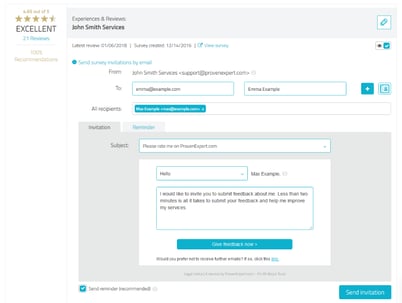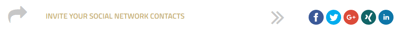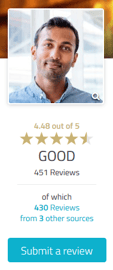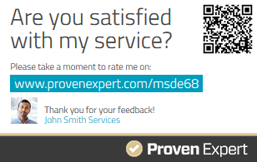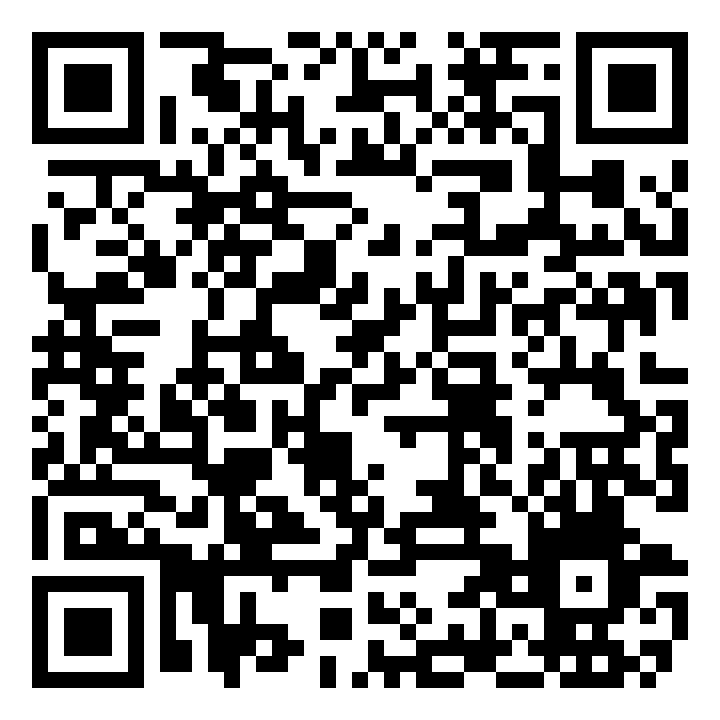7 ways to collect customer feedback
Published: June 4, 2014 | Last updated: April 5, 2023ProvenExpert is not a public ratings portal like Yelp, but offers companies and freelances the best control of feedback from their customers. This specifically includes the option of actively getting feedback instead of having to wait possibly weeks and months for customers to get the idea to leave positive feedback online.
This where ProvenExpert comes in: As a user, you can decide for yourself when and how to get your customer feedback: e.g. using direct invitations to your customer surveys by publishing your online surveys or using freely customizable ProvenExpert profile.
Below are seven ways to invite customers to provide you with feedback.
1. Invite customers by email to fill out online surveys
You can invite your customers to go to your surveys directly from your ProvenExpert profile per email.
Using email you will get the most feedback, since the survey participants are already authorized by you and don't have to additionally confirm their rating.
If you like, you can send reminders to all invited customers who haven't provided feedback within 7 days.
Tips
- You can invite as many customers as you like. Each recipient receives his or her own copy of your email invitation (other recipients' information will not be displayed).
- Save time and import your contacts as a CVS file.
- Get more feedback by adding a short, personalized text to your survey.
- If you are sending confirmation emails upon completion of service, you can create customized survey links using our program interface (API) and add them to your customer email or CRM system (this is particularly practical for online shops).
2. Request feedback on social networks
You can invite your Facebook, Twitter, Google+, Xing, and LinkedIn contacts to take your survey directly from your ProvenExpert profile.
This method saves you time and results in lots of feedback, especially if you have lots of well-sorted contacts. Your survey participants can easily confirm feedback using your social account. This will increase your social network activity and reactivate your contacts' memory.
Tips
- Get more feedback per email by adding a short, personalized text to your survey.
- You can also create Facebook surveys and embed them directly on your Facebook page as a tab app.
3. Publish customer surveys online
You can embed links to your customer surveys anywhere you're active on the web: For example on your company site, in your blog, on your profile pages in social networks or in your email signature. This open feedback option signals your openness to customers and will improve trust in your products. You will instantly get valuable customer feedback without having to do anything else.
Tip: Get more feedback by adding a short, personalized text and illustration to your survey. For example, embed the survey link next to the ProvenExpert seal.
4. Get reviews and ratings from visitors to your ProvenExpert profile
If you use ProvenExpert not only for internal quality control, but also publish it as advertising, you can enable visitors to your profile to give you feedback without prior invitation.
In your privacy settings of your profile you can set whether visitors can give you feedback. This option also signals your openness to customers and you will instantly get valuable customer feedback without having to do anything else.
Tip: If you have several customer surveys and have activated customer feedback, your customers can select the right survey themselves.
5. Invite customers in person to provide feedback
If you don't have the option of inviting your customers per email, you can also ask them in person to give you feedback at www.provenexpert.com/expert-rating. You need to supply customers with a survey access code for them to do so: You can do this during spontaneous customer interactions or during talks in front of an audience.
Tip: Give your customers the survey code and the www.provenexpert.com/expert-rating web address when the opportunity presents itself.
6. Remind customers to provide feedback with survey cards
We offer print templates for creating custom business card format invitations for your customers. These cards will remind your customers and improve your chances of getting feedback. In addition to the access data, a QR code appears on your survey cards, which lets them easily access your survey using a smartphone. You can find the print template for your personal survey card in your profile under > Surveys > Oral invitation, survey cards & QR Code.
Tips
- It is especially recommended to use survey cards during customer meetings on location or in stores, where they can readily take one with them.
- You can also print the template on the back of your regular business cards.
- If you ship or deliver products, you can include the survey cards in your deliveries.
7. Integrate QR codes for surveys in advertising material
You can integrate a QR code into your advertising (flyers, posters, placards) which lets them easily access your survey using a smartphone. The QR code signals customer orientation and enables smartphone users an easy access to your customer survey.
Tip: Add a descriptive text and make sure that the QR code isn't too small for easy scanning.
Keep 100% control over your customer feedback
Depending on which options you use to get customer feedback, you will be automatically informed by email about each new rating and can decide whether to use it for internal quality control or approve it for public evaluation.
You can additionally add comments to each feedback, answer the customer directly, if this option has been approved and notify ProvenExpert of erroneous feedback.
What's the best way to invite your customers to give feedback? How can you get the most feedback? Or should you invite your customers using a completely different way?
Want to take control over your reputation? Manage your reviews with ease on ProvenExpert now.